How can I add my Feedback?
The procedure is really simple consists of the following two main steps
- User Registration
- Submitting Feedback
User Registration
Click on the link Add Feedback in the right corner of top menu, It will redirect you to the page where you can register (create user account) as well login after registering yourself. When you click on this link and you want to add your feedback, you have to register yourself. There is a User Type field in the user registration form, where you specify your Type and this is the base for your evaluation category i.e whether you are adding feedback for a Teacher, a Supervisor or a Clinician. The following is the graphical elaboration.
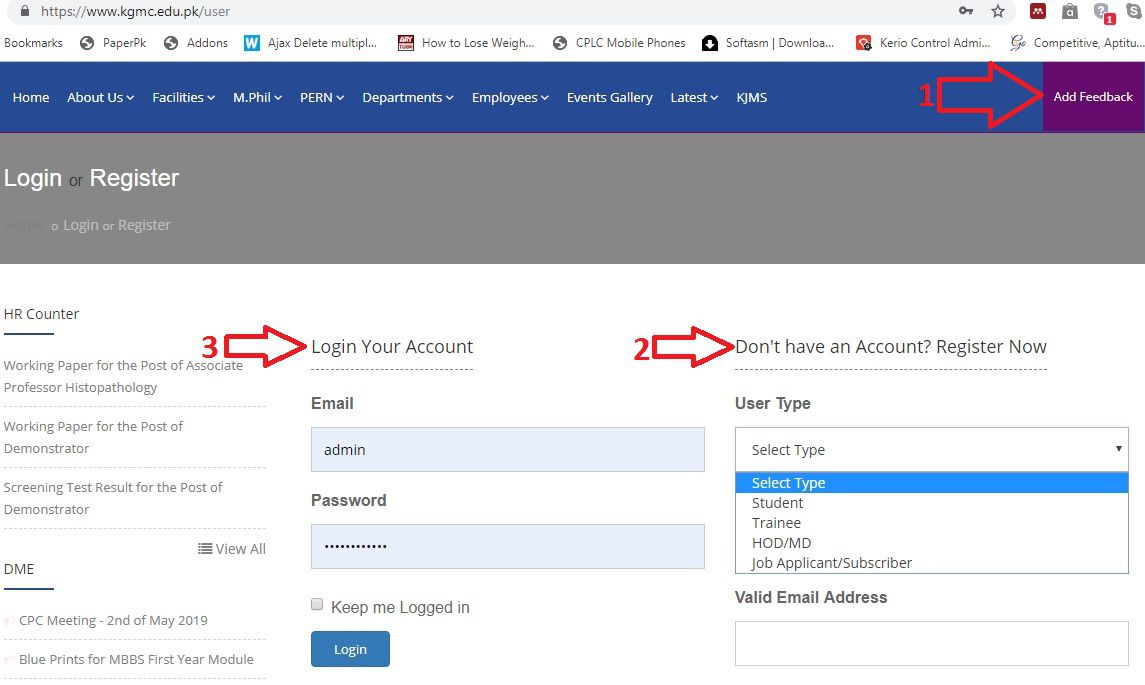
Fill the registration form with valid values and most importantly with valid Email address. Now you are a registered user and you just have to login if you quit before adding your feedback or if you want to add another feedback next time.
Submit Feedback
When you login to your account, you can see a link Add Feedback blinking.
If you go to any other page after logging in and unable to find the feedback form, you just have to click on your First Name in the top menu.
Students have option to add feedback anonymously without specifying Name and Class Number.
